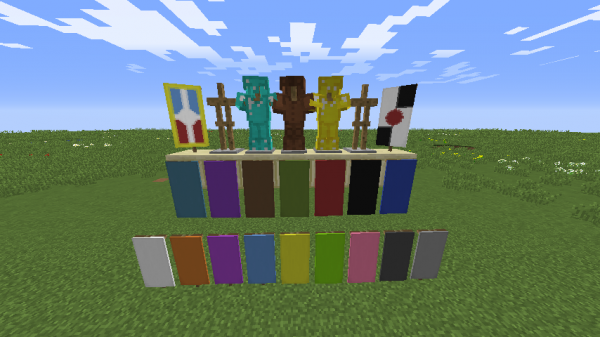Howdy all!
It has been a long time since we have posted to our blog, things are going to change and improve from now on, take a look at our newest changes ?
TL;DR we have implemented 2FA One-Time based security within our Client area and Multicraft CP, free sub domains for every one ? right from within the Multicraft control panel, improved the daily updates for Craftbukkit, Spigot, Bungeecord, Vanilla Minecraft and PocketMine, added a kill button next to the Stop command in case your server hangs for some time and finally, we have enabled the Region fixer for broken worlds (Use with precaution these last two features)
Security
- Client Area: You can now setup 2FA One-Time based for your billing account to keep it always secure by going to your Account -> Security settings
- Multicraft: We have also added the 2FA One-Time based feature to the control panel. You can enable it by going to: Profile -> Enable Google Authenticator
Service features
- Region fixer: We have implemented the Region Fixer script which you can use to fix corrupted region files and possible correct some entities/chunk issues (Make sure to keep a backup of your world before running this tool). You will find it under the Show Advance options menu within your server’s settings page in Multicraft. You can find out more about this script at the following URL.
- Free subdomains: That’s right! You can now create a subdomain and use it to connect to to your server without using any port, just the subdomain name at no aditional cost! Depending on the location you chose for your server, you will be able to create a subdomain name in any of the following domains: mcdl.us for US and mcdl.eu for all the rest European locations. You will find this option within your server’s setting in Multicraft. (If for some reason you are unable to see this option, raise a support ticket and we will be more than happy to further assist you)
- Kill button: Have you find yourself in a situation where your server is haging and you are not able to fully stop it after some time? Well, we have enabled the Kill button to forcefully shutdown the Java virtual machine when it hangs (Just be careful when you use it as it could cause data loss or file corruption). You will see this new button next to the Stop command in Multicraft.
- Daily jar updates: We have improved our automated updates for the most popular MC releases (Craftbukkit, Spigot, Bugeecord, PocketMine and Vanilla Minecraft) You can update your server by just removing the .jar file mentioned before and restarting your server, this will download the latest build from our repo servers and install it to your account
We will be applying new updates soon..
We are always open to improvements, if you have any comments or suggestions, do not hesitate in letting us know!